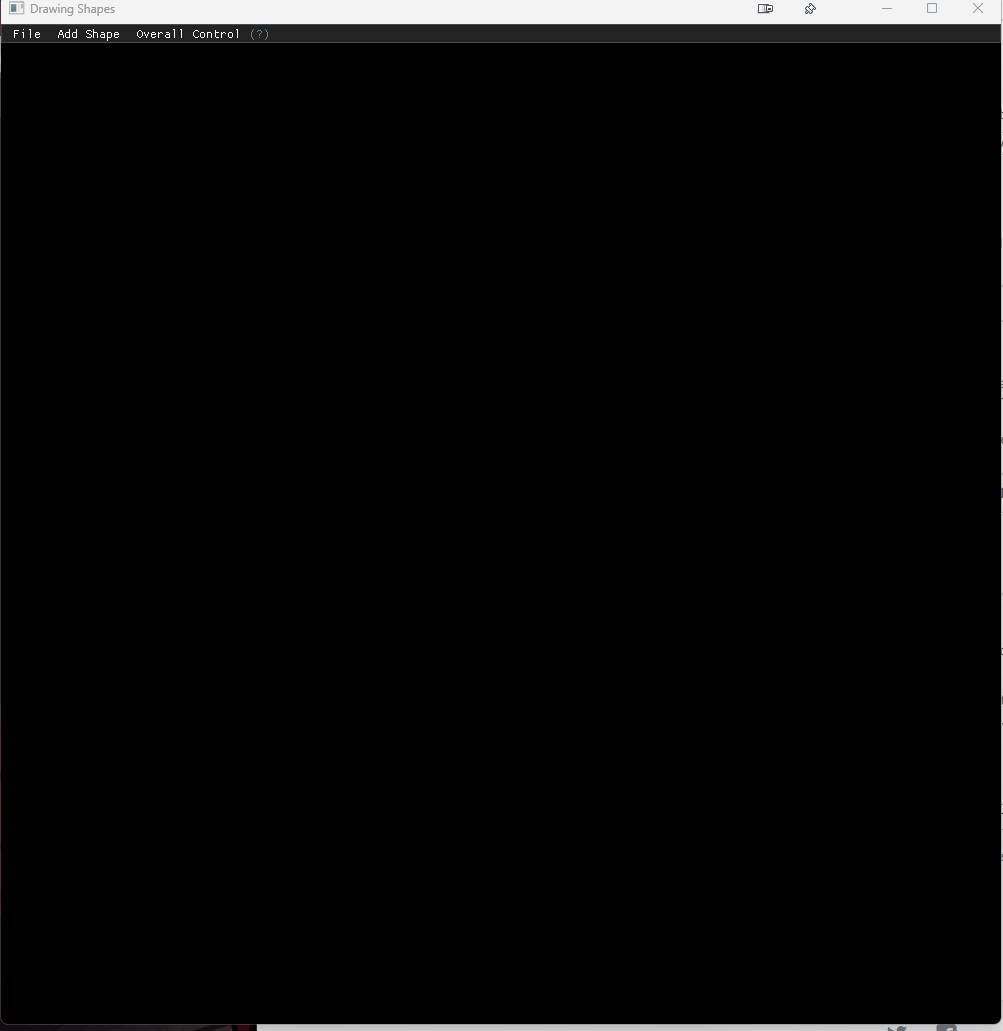Drawing Program
A downloadable tool for Windows
Painting Program
C++ program made for a technical test. Add shapes through the main menu bar the top. Then modify their settings through the pop-up menu after clicking on them to select them. Move them around by dragging them around with you mouse. If it has an animation pattern assigned, drag its centre circle to move it and drag the shape itself to change the size of the pattern
Installing
-Unzip DrawingProgram_Release into a location your choice.
-Double-click the executable within the DrawingProgram folder to run.
-Release contains a text file "FastCircularCircleMiddle" which used to load 4 shapes of various settings into the program. It is located in the "ExampleSaveData" folder
Usage
Main Menu Bar
-Save/Load - opens a dialog to choose a file to load from or save to. Will save all the shapes in the canvas.
-Add Shape
- Lists 4 shapes that can be added to the canvas.
-Overall Control - pause/unpause animations on all existing shapes on the canvas
Shape Info
When a shape is selected, this menu is revealed.
Colour
- square shows the current colour of the shape
- Click on the square to open the colour palette to change the colour.
Size
- Slider to change the size of the shape
- Shows 2 sliders for rectangle to change the width and height.
Animation settings
Type
- dropdown menu to change the animation pattern
- If set to none, the other options below aren't shown.
- Paused - if checked, the animation skips its update behaviour.
- Clockwise? - if checked, the animation will move in a clockwise direction,
Size
- Changes the size of the pattern.
- Dragging the shape will also change this. ####Speed
- Changes the move speed of the pattern.
- Is in terms of pixels per second, with the exeception circular pattern which is angles per second.
Buttons
-Save - opens a dialog for saving the selected shape data to a file.
-Delete - deletes the current selected shape.
Possible Issues
- As the limit for number of shapes is set to 500, adding/loading more than the limit will likely result in the excess being ignored.
Credit
Created by Chuang Sing Kee
#Additional libraries used.
SFML (https://www.sfml-dev.org/index.php)
mGui (https://github.com/ocornut/imgui)
ImGui-SFML (https://github.com/SFML/imgui-sfml)
Native File Dialog Extended (https://github.com/btzy/nativefiledialog-extended)
| Status | Released |
| Category | Tool |
| Platforms | Windows |
| Author | ChuangSing_Kee |
Download
Install instructions
-Unzip DrawingProgram into a location your choce.
-Double-click the executable within the DrawingProgram folder to run.
*Folder should contain a text file "FastCircularCircleMiddle" which would load 4 shapes of various settings into the program.